First Look at MIMOS GNU/Linux Live CD (Beta Release)
I was a little surprise when I revisited the Asia Open Source Center's mirror site (http://mymirror.asiaosc.org) recently where at the bottom of the page there was a link to the MIMOS GNU/Linux Live CD (Beta Release).
Note: I am not a writer and this is my first ever review. So, please do excuse me if my language or write up is not good. :)
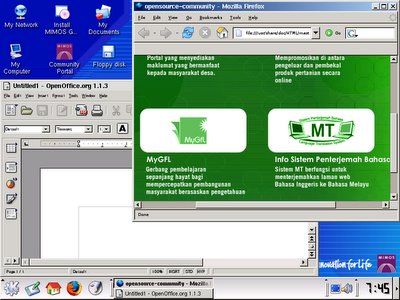
MIMOS GNU/Linux is a new Linux distribution (distro) developed by MIMOS Open Source Group (http://opensource.mimos.my) and is aimed to produce fully localized (Bahasa Malaysia) version of Linux together with the applications such as OpenOffice.org and KDE. Currently, this distro is in its beta release (version 0.9) and only available as Live CD that can be downloaded from http://mymirror.asiaosc.org/LiveCD/. This beta release is based on Knoppix 3.8 with Kernel 2.6.11, KDE 3.3.3 and OpenOffice.org with BM spell checker.
Trying out the Live CD
After downloading the ISO file and burned it into a blank CD, I restart my computer and boot into the live CD. The boot up sequence was similar to Knoppix with a slight changes by replacing the boot option screen and splash screen with MIMOS own screens. The live CD was successfully loaded on my old Pentium Celeron 600Mhz PC with 640MB of RAM. When the KDE started, I was greeted with the sound "initiating startup sequence" and that indicate that my built-in sound card was detected and configured properly.
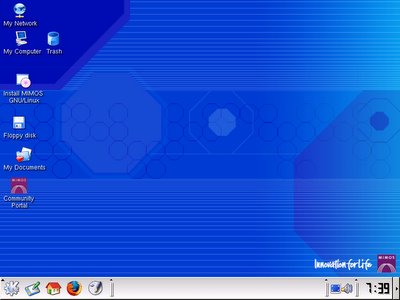
Once loaded into KDE, I started the OpenOffice's Writer (version 1.1.3) to test out the BM spell checker, as mentioned in the website. The spell checker is working properly and able to detect my mistype BM words. Then I went on to try out the Mozilla Firefox (version 1.0.2) and the start-up page was showing the four (4) community projects by MIMOS, namely Titian Digital, AgriBazaar, MyGfl and Machine Language Translator. The only application that is quite up to date is Adobe Reader for Linux version 7.
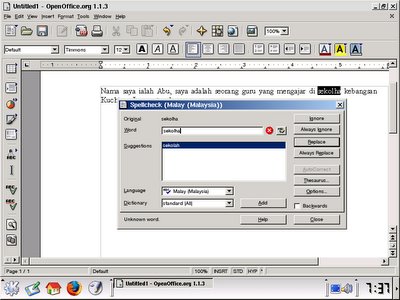
I also try to install the system into my hard disk, which can be launched by double-cliking at the "Install MIMOS/GNU Linux" icon on the desktop. At first I just choose the default settings and configurations (except for destination as I would like to override my existing Linux partitions but keep my Windows partitions - dual boot) and I manage to complete the installation process. I then shutdown my computer and once again I was notified with the sound "initiating shutdown sequence" before the system is shutting down.
MIMOS GNU/Linux running from hard disk
On the next day, I try out the MIMOS GNU/Linux that I installed previously into my hard disk. But after switching on my computer, I was booted into my Windows XP and no sign of LILO even though the LILO installation was successful during the installation process. This mean that the installation was not fully successful. I boot into the live CD again and redo the installation process but choosing the "Debian: Debian-like system" option, and finally the system was installed properly with LILO as the boot manager.
Now I was running the MIMOS GNU/Linux system from my hard disk and continue to test the system. The first things that I notice when booted into the system is that there was no default wallpaper displayed on my desktop. So, I launched the KDE Control Center and make some modifications to the default settings by choosing wallpaper and other settings. I notice that the Theme Manager list is empty and I have no other choices besides using the default theme.
This is what I think about this distro
With this, I end up my write up on this new distro and here is what I think about this new distro: Generally, the MIMOS GNU/Linux Live CD is a good start for Malaysia to have their localized version of Linux and its applications. I hope that the full version will be released soon with more improvements and localized applications. With this localized distro, we hope that it will be beneficial to all Malaysian.

0 Comments:
Post a Comment
<< Home